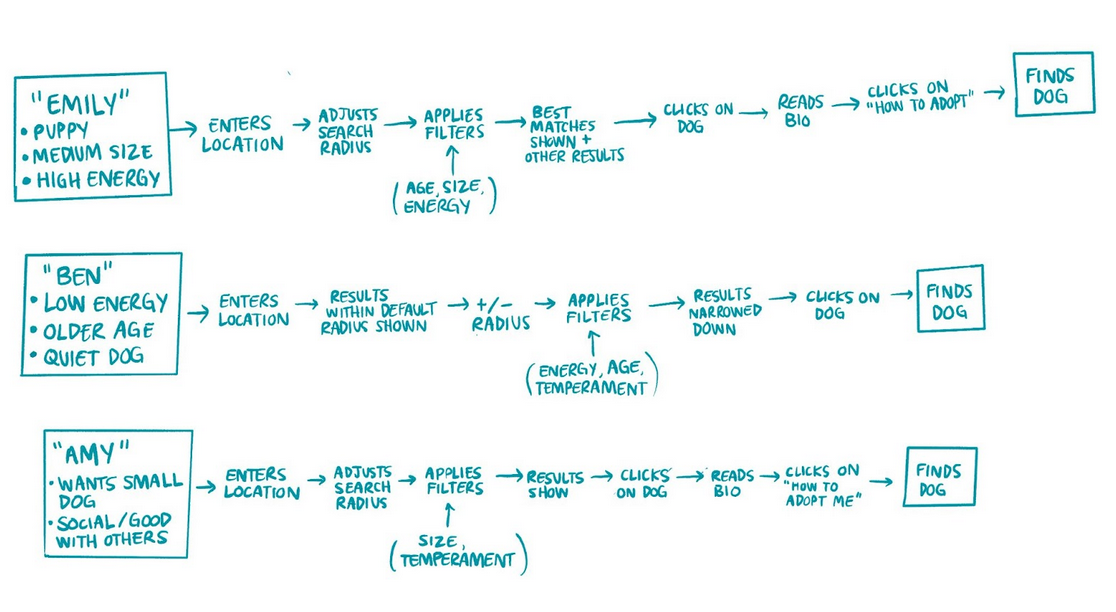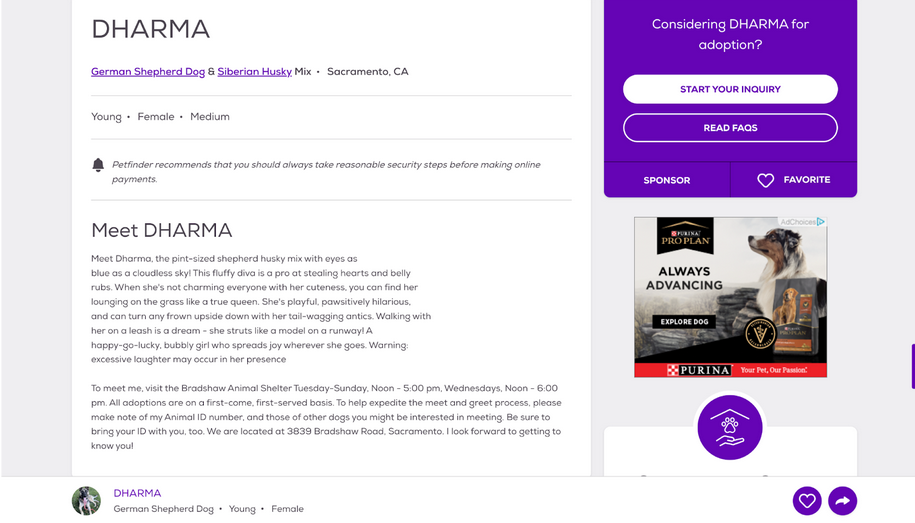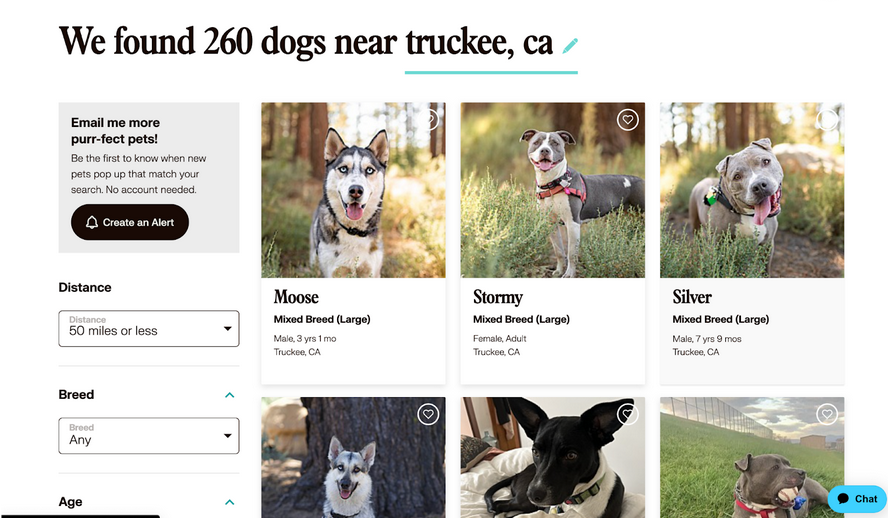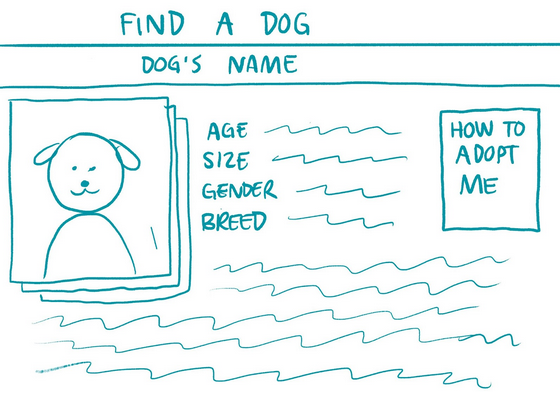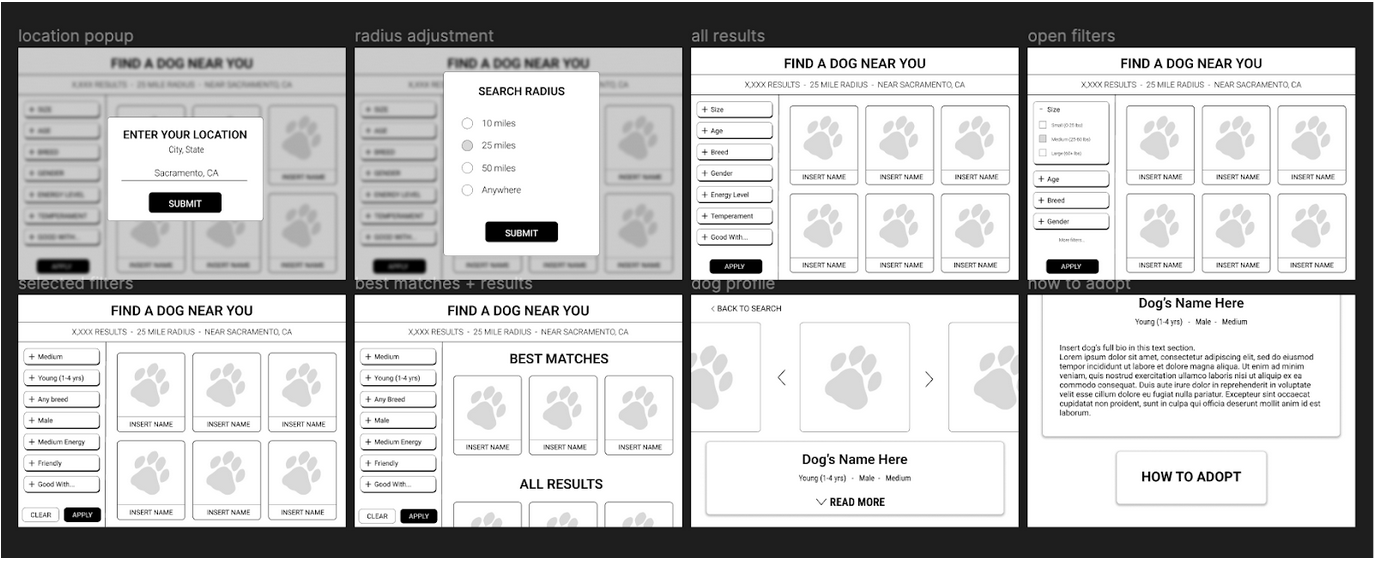INTRODUCTION
For the design sprint, I chose to take on the CityPups task. Their organization aims to help people in cities find the right dog for their lifestyle, since it can be a challenging task. After reading through the information provided to me, such as: general considerations, design constraints, users, personas, and listening to an interview, I was able to get a better understanding of what was going on in order to formulate an effective solution for their interface.
The process for this sprint was a modified version of the outline for the Google Ventures design sprint, which is a five-day sprint for creating quick solution turnarounds. Typically this process is done with a team of people; this particular sprint was done on my own.
ROLES & RESPONSIBILITIES
For this design sprint, my assignment was to create a new solution for the interface of the CityPups website. In addition, I was instructed to utilize a modified version of the Google Ventures style of design sprint to come up with their new solution. As the sole designer for this task, I was responsible for seeing it through the following steps:
Mapping
Sketching Solutions
Creating Storyboards
Prototyping
Testing
DAY ONE
CREATING MAPS
I spent most of my time analyzing the similarities between the ten users shown to me in the presentation. Across the board, many of them seemed to prioritize both the instant connection seen in photos, and the size of the dog, equally. Beyond this, many users also felt frustrations that occurred when they viewed a dog online and found a less-than-ideal “bio” written up for them. The users feel a strong desire to truly get to know a dog’s personality/social habits before adopting; the lack of information presented made the process of selecting a dog difficult.
DAY TWO
SKETCHING OUT A SOLUTION
For day two, I took a deeper look at two of the most popular pet-finding websites in use today: Petfinder.com and Adoptapet.com. Both of these sites offer pet-finding solutions for more than just dogs, but also offer dog-specific filters when in the search. The main design takeaways from both sites included:
Starting the process with getting the users location
Easy to access / modify / apply search filters
Emphasis on visual aspect of dog profiles
During the lightning demos, I was inspired to take a deeper look at Petfinder.com specifically due to the fact that I have had success with it in my personal life in the past. The experience was not difficult or challenging, and I was able to eventually find a cat for my family. Such a positive experience with a site influences me to create a solution that works just as well for CityPups.
After spending time researching competitors and studying their designs, I moved onto creating sketches while implementing the Crazy 8s method. Out of the eight sketches produced, I chose to move forward off of the seventh sketch as the critical screen. This sketch shows all active filters a user has selected, the current search area, and most importantly, highlights the best matches out of the dogs within the results. I felt that this concept offered users a more streamlined process for finding their new best friend.
The following three panels show the following: the screen that comes before the critical screen, the critical screen itself, and the screen that comes after.
SCREEN BEFORE CRITICAL
CRITICAL SCREEN
SCREEN AFTER CRITICAL
DAY THREE
CREATING A STORYBOARD
For this step of the design sprint, I focused on creating an expanded storyboard of the 3-panel sketches that were done on day two. This series of lightweight wireframes takes users through the general process of finding a dog based on certain parameters within their city.
DAY FOUR
PROTOTYPING
For the prototyping stage of the sprint, I chose to gently refine my lightweight wireframes to better guide users through the process of finding their new best friend. This meant making small changes in the UI elements / verbiage to hopefully allow more participants to be successful in completing the requested task of finding a young, medium-sized dog in the testing stage.
The general / intended flow for this prototype is as follows:
User enters their location (City, State)
User selects their desired search radius (10mi, 25mi, 50mi, anywhere)
All results for their area are then shown
Users begins to use filters to find a dog that fits their needs
User applies filters to get best matches
From there, they click on the profile of a dog to get more photos and info
At this point users can learn how to adopt this particular animal.
Link to Marvel Prototype
DAY FIVE
IN-PERSON USER TESTING
For user testing, I chose to interview five participants who: (1) Fall primarily in the Gen Z or Millennial demographic, (2) Share a common affinity for dogs - whether they are current owners or hoping to adopt their first pet. I chose participants based on these constraints primarily to ensure that I would be conducting testing on a group that would be likely to use website-based assistance in finding their next dog.
During the five user interviews, no participants came across any major roadblocks in completing the assigned task of finding a young, medium-sized dog through the prototype. All five participants were ultimately able to complete the intended flow for the prototype and complete the task given. While I did not create any “wrong” choices in the dog profile cards, seeing as I wanted to largely focus on whether or not users could apply the correct filters efficiently, new challenges had arisen. A recurring initial challenge upon application of the filters was the hesitation that users displayed when presented with the ‘results’ screen; none of the profiles had any labels or differentiation.
FINAL OUTCOMES & LESSONS
Upon reflection of the results from my round of testing, I am generally pleased with the initial ease of user flow throughout the prototype. However, I now understand that I took the concept of the design sprint being generally low-fidelity, too literally. My participants suffered in the lack of differentiation between different dog profiles presented to them as results, when I easily could have included some basic traits for each dog to more clearly convey a ‘right’ and ‘wrong’ choice for the exercise. In the future, I would strive to include a touch more detail into my prototyping.
Let’s Connect!
For all design inquiries and/or work opportunities, please reach out via this form, or directly by email.
alsmithart1@gmail.com